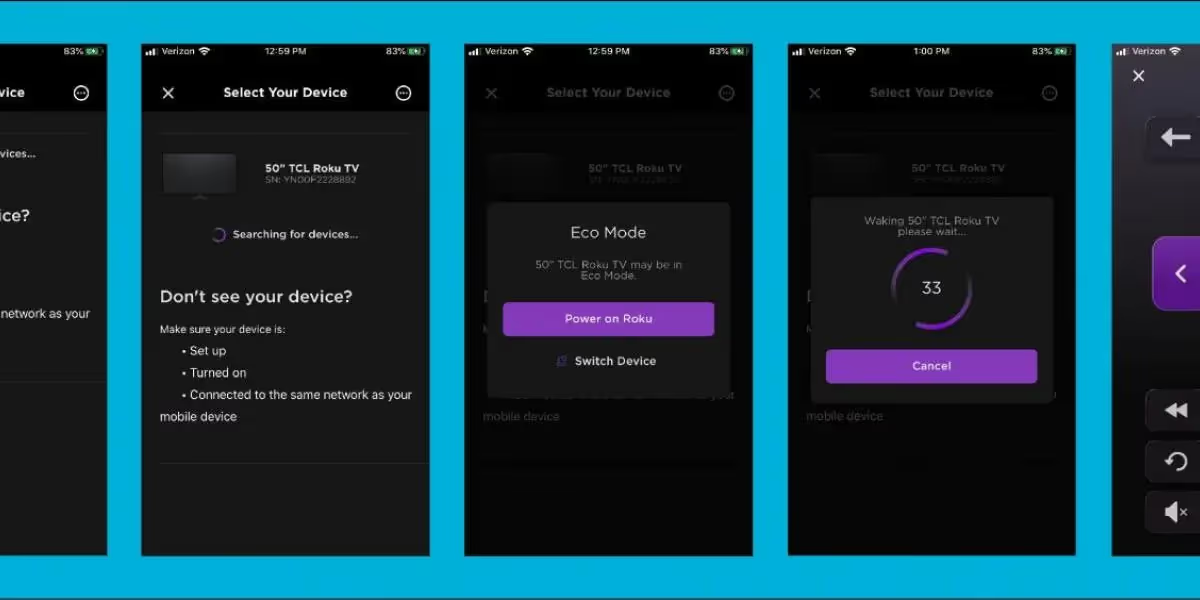Internet Options: How to Choose the Best Service for You

Choosing the right internet for you and your family can be hard when you’re trying to decipher all the fine print and extra fees. And it doesn’t help that most internet companies like to bury this info on the back page or deep in their website. Transparency is important to us here at Elevate – in fact, it’s one of our core values. That’s why we’re providing clarity on your internet options here in Montrose and Delta County.
We’ve done the legwork for you, comparing the technologies, speeds, pricing, and fees of local internet companies in Montrose and Delta counties. Depending on your address, you may be able to access reliable internet in excess of 1,000 Megabits per second (Mbps). But wait, do you need that speed?
How do you use the internet?
Devices, applications, and services only pull as much bandwidth as they need in order to perform the task at hand. Before we dive into the options, you should ask yourself what activities you will use internet for and how many of these tasks your network will need to perform at the same time:

*This one varies by brand of game console.
** Yes, really! The “lag” some gamers experience usually isn’t a symptom of bandwidth but of latency. Latency is the amount of time it takes for data to travel to and from your local network to destinations on the internet. What type of network delivers the lowest latency? You guessed it: fiber!
*** This one also varies. Connecting remotely to a desktop: 5-10 Mbps. If you are sending and receiving large files, this can ramp up quite a bit.
If you don’t have more than one user or device working on simultaneous tasks, 150 Mbps will allow you to download updates, work from home, and stream videos just fine. However, if you have multiple users or devices running on your network at the same time, upping your speed to 1,000 Mbps (1 Gig) allows for a bigger ‘bandwidth pipeline’ to accommodate more tasks.
Upload vs. Download
You should also know that internet services usually tout their download speeds but don’t often mention upload speeds. When the provider uses wireless technology, DSL or even cable to provide internet, upload speeds are much slower than download speeds. Fiber internet solves this problem and allows for ‘symmetrical speeds,’ delivering the same fast speed for both upload and download. Read more about this here.
What else should you watch for?
Hidden costs could include activation or connect fees, fees for equipment (including monthly or annual leases), monthly charges for Wi-Fi, and one-time office or order fees. Companies are required to disclose these fees, but often these costs are buried in their websites or fine print. Be sure to ask up front for a list of all fees you will be assessed before signing up.

Comparing your options
With all this information in your pocket, you're ready to choose a service. The following chart lists several services in our area but doesn’t include every company. Be sure to seek out what will work for your address by doing your own internet search.




















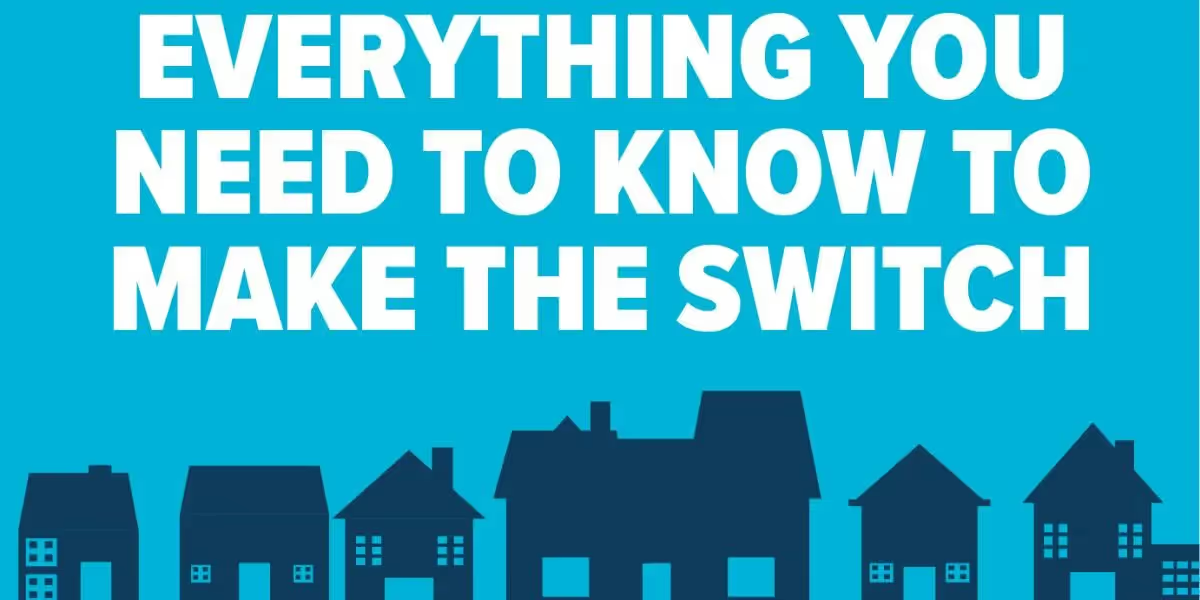












.avif)