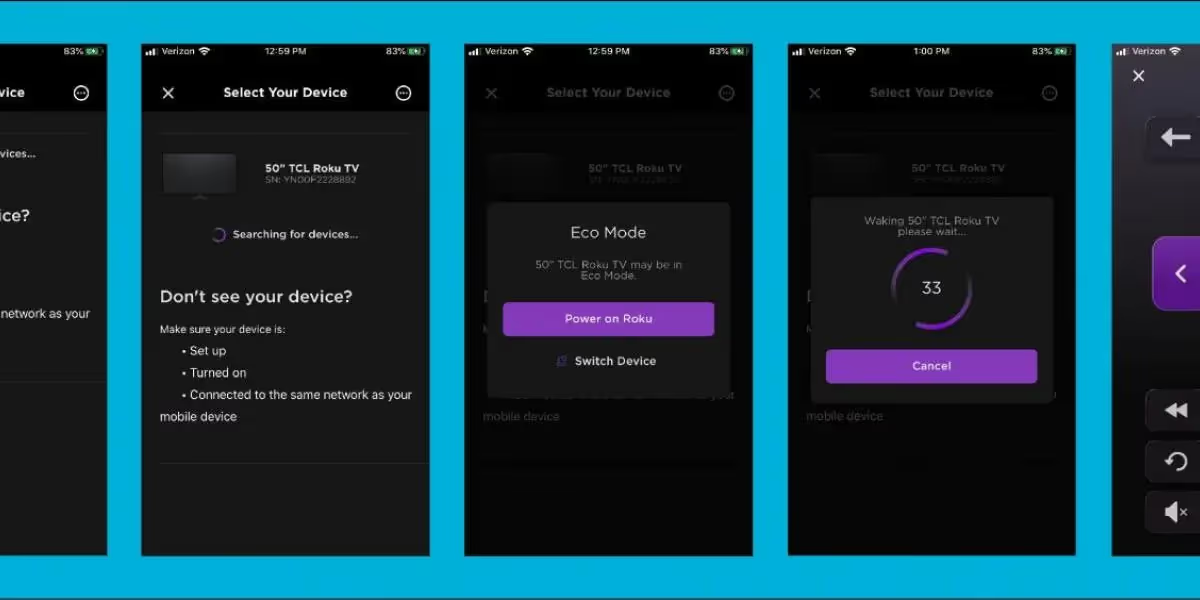Elevate TV: How to Watch

Elevate TV: How to Watch
It’s not traditional cable. But it’s not entirely a video-on-demand service either (think Netflix). Elevate TV is the best of both worlds. You get live TV so you won’t miss a single play, plus a huge video-on-demand library perfect for family movie night. There’s also a long list of ways to watch Elevate TV. Here’s a quick guide to get you started.
Elevate TV Set Top Box
The Elevate TV Set Top Box offers a more traditional way to watch Elevate TV. Just like with traditional cable, you’ll get a set top box to connect to your TV, plus a full-size remote with all the buttons you know and love—guide, 0-9 channel numbers, and voice-activated search. Our Set Top Box will give you the best viewing experience.
Learn more about the Elevate Set Top Box
Amazon Fire
If you’re more comfortable with streaming, we recommend using an Amazon Fire product. Not only can you stream Elevate TV, but you’ll be able to access all your TV/video apps like Netflix, Disney+, and Prime.
Try one of these:
Amazon Fire TV (1st, 2nd, 3rd generation)
Amazon Fire TV Stick (generation 2 or newer)
Amazon Fire Cube
Learn more about Amazon Fire products.
Apple – iOS 12+
Are you an Apply loyalist? No problem. Stream Elevate on your phone, iPad, and Apple TV. Our app is available on the App Store for download. Just be sure you’re running on the operating system iOS 12 or later.
Try one of these:
Apple TVs with App Store
iPhones
iPads
Learn more about Apple products.
Android – operating system OS 8+
If you don’t have an Amazon Fire or Apple Device, you’re most likely using a smartphone or tablet with an Android operating system. Elevate TV works on most Android devices (OS 8+) too.
Try one of these:
Google Pixel Phone (generation 3+)
Google Slate Tablet
Samsung Galaxy (generation 9+)
Samsung Tab (generation 5SE+)
LG (K30+, G8+, Q7+)
Learn more about Google products.
Learn more about Samsung products.
Web Browsers
You can also watch Elevate TV straight from your computer on a variety of web browsers. Just be sure to always use the newest version available.
Try one of these:
Google Chrome
Mozilla Firefox
MS Edge
Safari
Download a User Friendly Summary Here!






























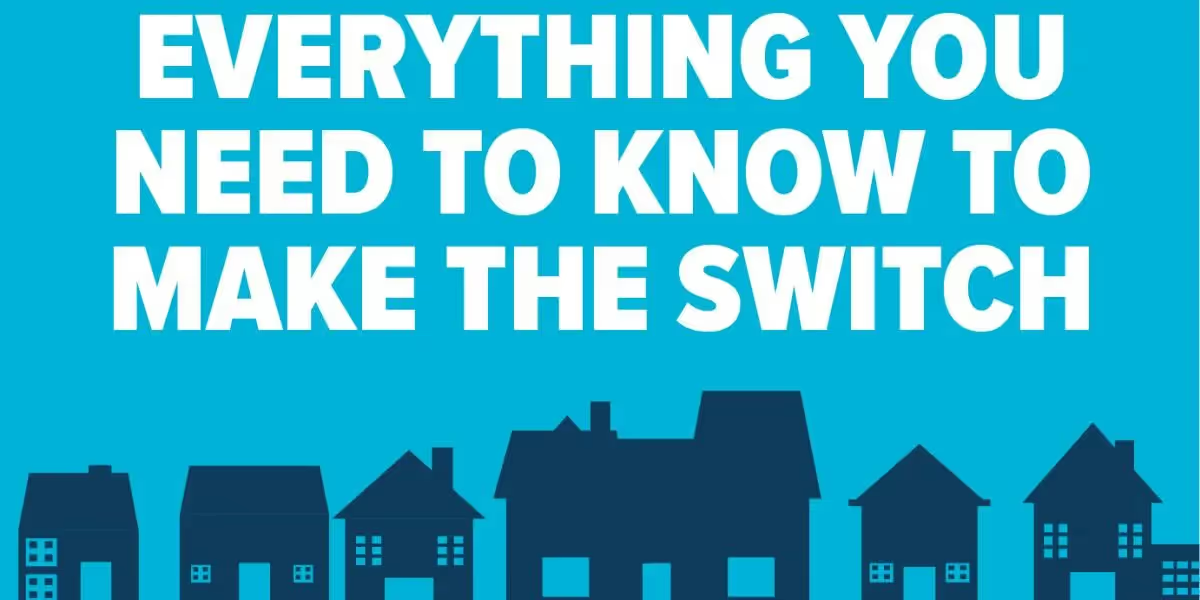

.avif)